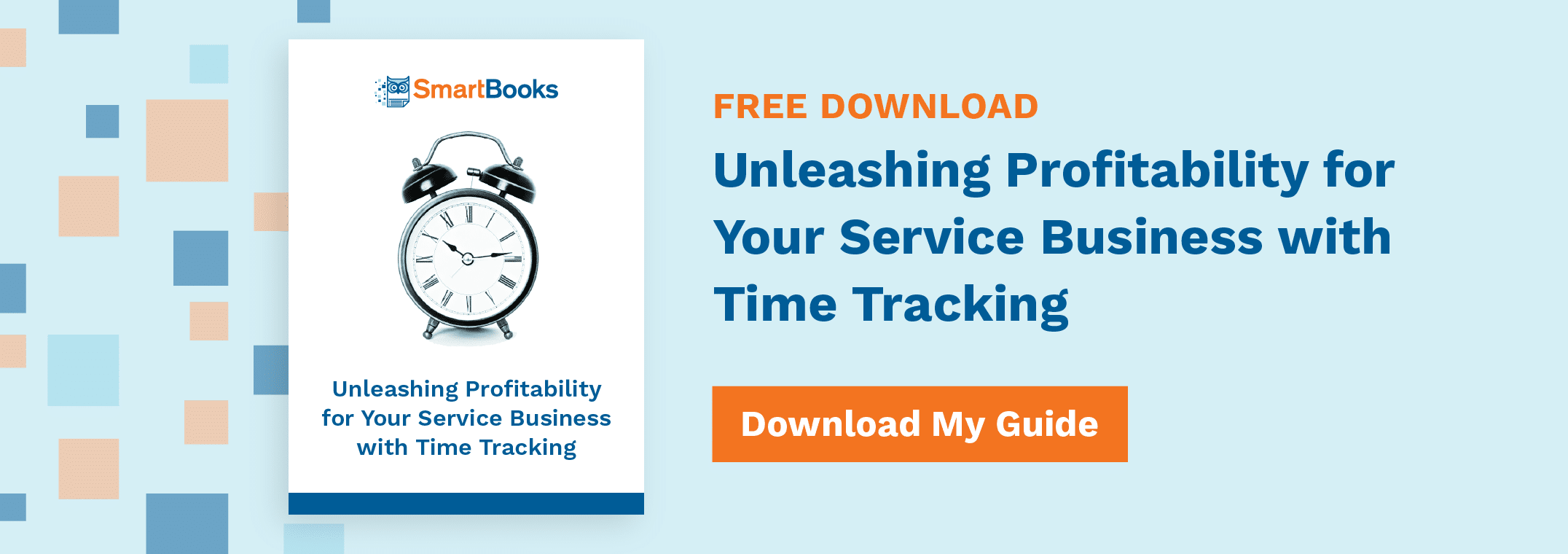What Is Job Costing & How Will It Help Your Business?

It’s easy to determine the total revenue of your business, but what about the revenue of a single job or project?
Of course, you want to focus on jobs that are going to bring in the most money, but in order to do that, you need to figure out what jobs are the most profitable. In addition to finding what jobs are most profitable, you also need to know what jobs are the least profitable and how to make them more efficient.
Finding profitability on a per-job basis is called job costing, and it’s one of the most difficult metrics to track.
Calculating Job Costing
What makes job costing so difficult to calculate is the number of variables involved. Overhead costs are probably the easiest to track. How much money do you have invested in parts, space, electricity, etc.? Remember, all of these costs are based on a per-job basis. You can’t consider your total inventory as a part of a job costing calculation. You can only include the parts that are used in a single project.
The single most expensive cost to any business is labor. Unfortunately, it’s also the hardest to track, especially on a per-job basis. You might know how long an employee has been in the office each day, but do you know how much time they’ve spent on each project? Most people work on several projects in any given day. To accurately calculate the labor cost of a job, you must know the time that each employee spends on individual projects.
Increasing Profitability
Studying the breakdown of job costing is a great way for business owners to drive profitability. By knowing the cost of individual projects, you can easily determine on which jobs you should focus your energy and which jobs need to be either reviewed or dropped altogether.
Job costing can also help to determine pricing for your services. If you know that a job costs your company $100 in parts and labor, you’re not going to charge $50 for the service. By studying job costing, you’ll have a more accurate idea of what you should charge clients to keep your company profitable.
Better Client Relations
The quickest way to ruin a client relationship is to give an estimate for a job and end up way over budget when the project is complete. If you know exactly what a project is going to cost, then you’ll be able to provide more accurate estimates and preserve client relationships.
Using time tracking software, which is essential for calculating job costing, is also a great way to get an idea for the time frames necessary for individual projects. That way, you’ll never have to ask a client for a deadline extension ever again.
Time Tracking and Job Costing
Because labor is the most expensive cost in any project, it’s essential to use accurate time tracking methods.
Times have changed since the days of the old-fashioned manual punch clocks. Modern time tracking is done remotely and can be accessed from anywhere with a data signal. That means that even remote teams can track their time accurately and in real-time. They can even differentiate between jobs, which will help immensely when calculating job costing. Most time tracking software can integrate with your existing accounting software and import information directly for easy, accurate reporting.
Without accurate time tracking, calculating job costing would be impossible. Job costing is essential to see which projects are making your business money, where there are inefficiencies, improving client relations and increasing the overall profitability of your company.
Learn more about how time tracking can improve your firm’s profitability with our free guide.