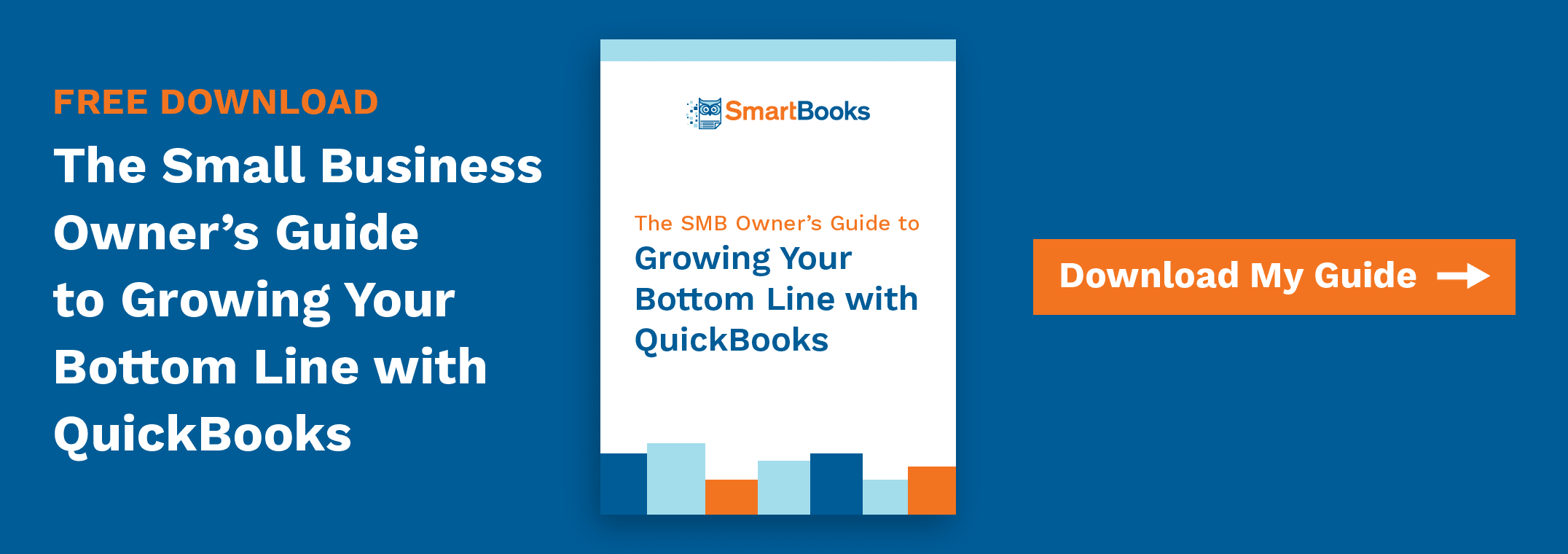QuickBooks is accounting management software ideal for small and mid-sized businesses that want more efficient management of their bookkeeping. Unfortunately, software that handles sensitive client information is a common target for hackers and malware. With that in mind, all users of QuickBooks need to be proactive about their data security and understand the best practices for keeping their data safe.
Enable Activity Tracking
QuickBooks offers several accountability tools to support data protection. QuickBooks features an always-on Activity Log that records all user logins and activities that occur on the platform. For extra monitoring of individual transactions, there’s also an Audit Trail feature that records specific changes made to each transaction. And while these features can be disabled in QuickBooks Desktop, they’re always active in QuickBooks Online, providing an uninterruptible way to track and record activity on your system.
Update Your QuickBooks Software
Users of QuickBooks Desktop must ensure that all of the latest software updates are applied to their software. While QuickBooks Online is updated automatically on the server side, desktop users may need to manually address identified problems with patches provided by the developer. It’s rare that QuickBooks requires updating, but remains a critical part of ensuring data security for desktop users.
Switch to QuickBooks Online
Unlike the desktop version of QuickBooks that stores data on your server, QuickBooks Online is cloud-based. This means that any information you send will be stored offsite and will be recoverable if in-house data is lost as a result of malware, theft, or accident. Plus, the QuickBooks team monitors their cloud server around the clock to detect abnormalities or performance issues that may be hard to detect within your own network. Intuit (QuickBooks’ parent company) has a team of information security pros on the job 24/7; leverage their security measures and expertise!
Customize Permissions
QuickBooks Online allows multiple users access to the software at once, but be careful about who is given access. When it comes to data security, the more personnel with access, the higher your risk is. When using QuickBooks Online, be sure to customize user permissions to restrict access to a must-have basis — and don’t share login information among employees. When each employee using the software has their capabilities limited to mission-critical functions, there will be less risk of user error or mishandled data.
Take Data Security Seriously
Although QuickBooks is a powerful software suite that offers numerous data protection tools, the weakest link of any security chain isn’t usually the software—it’s the users.
When using either QuickBooks Desktop or QuickBooks Online, employees need to be educated on the proper way to create secure passwords, handle sensitive data, and best practices for logging in outside of the office. When this education is combined with QuickBooks’ built-in security features, data security will be a breeze.