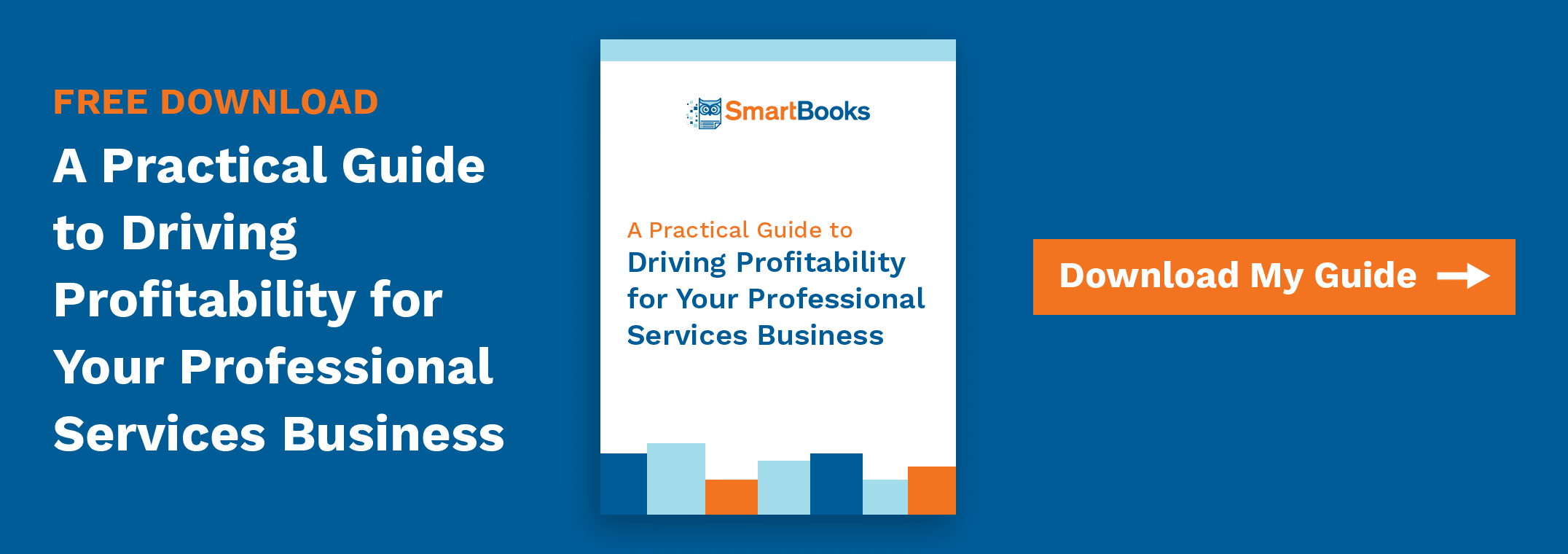How to Create a Chart of Accounts For Your Professional Service Firm

A Professional Services (PS) firm’s chart of accounts is more than a bookkeeping tool. It’s a resource. It provides a top-down view of financial performance. Where should professional service firms focus to get the best view of their financial health?
Keep It Simple
In general, it’s better to keep your chart of accounts simple.
For example, take the travel expenses category. You can have airfare, taxis, parking costs, train costs, and more.
Is all this information really necessary?
Just think of how much simpler the chart of accounts could be by using one line item. A single account for travel expenses can cover each of these line items.
Bottom line: Keep your bookkeeping simple unless you plan to use the added detail.
Revenue
Revenue, or service revenue, is pretty straightforward for most PS firms.
Many can get by with a single line item for revenue in their general ledger.
Of course, if your firm has different lines of business you may want to create a separate revenue account for each line of business. Also, if your firm resells third-party goods or services, it’s different. You’ll want to create a separate revenue account for the resale of these products.
Cost of Goods Sold/Services
Let’s talk direct costs. There are two main kinds of costs:
- Cost of Goods Sold
- Cost of Services
This is where many PS firms make a mistake. They pay attention to revenue streams, but not to allocating costs against these revenues.
Make sure you have a cost-of-goods-sold account for third-party costs, products, and services resold. In QuickBooks, you can set the account type to Cost of Goods Sold.
Next, you’ll want to focus on the largest direct cost: payroll.
The most common mistake is not segmenting out payroll costs.
Your payroll costs include client service, marketing and sales, and general administrative overhead. As you hire multiple employees, they do different jobs in your firm. Their payroll cost should reflect the job they do. Make sure at a minimum, that your QuickBooks chart of accounts has a payroll cost account in the Cost of Goods Sold section to report the cost of the people doing the work for clients. Then have a second payroll cost in the general and administrative section of your chart of accounts. If you employ people whose primary job is marketing and selling your firm’s services, then also use a third payroll cost account in the marketing and sales section of your chart of accounts.
Gross Profit/Contribution Margin
For PS Firms, it’s helpful to understand how profitable your core operations are. QuickBooks calls this “gross profit.” With a little additional calculation, you can then come up with your contribution margin.
Contribution margin reflects the price the market is paying compared to what it costs to provide your service. This is the most crucial metric for PS firms to understand.
Marketing/Sales Expenses
Marketing and sales expenses include things like:
- Events and advertising
- Online marketing
- Payroll (if you have marketing and sales employees)
Use QuickBooks’ parent/child account relationships feature here. Set up a parent account called “Marketing and Sales Expense”. Code the other expense accounts as child accounts under this parent account. Now you can see your total marketing and sales expenses.
In fact, you can see how your total marketing and sales costs compare against the number of clients you acquire and their lifetime revenues. This gives you lots of data on your customer acquisition costs.
General Administrative Expenses
Common general administrative expenses include:
- Rent
- Company insurance
- IT services
- Office supplies
- Payroll for employees who are primarily overhead
- Utilities
Once you have your marketing, sales and overhead expenses captured in your chart of accounts, you’ll see QuickBooks calls them “Total Expenses”. These get subtracted from your Gross Profit.
This gives you the operating profit for your business. In QuickBooks it’s referred to as “Net Operating Income.” It serves as the bottom line for most PS firms.
If your firm has significant interest income or expense, income tax, or other one-time items, those should be booked to GL accounts coded to “Other Income” or “Other Expense” account types. Adding and subtracting these other items from operating profit yield Net Profit, which QuickBooks calls “Net Income.” This is your ultimate bottom line.
Accurate Reporting for Professional Service Firms
With these standards in position, you’re in a good place. You can start to understand performance metrics, set some targets, and know what you’ll need to reach your financial goals.
Learn how to improve profitability in your business by downloading our free guide.