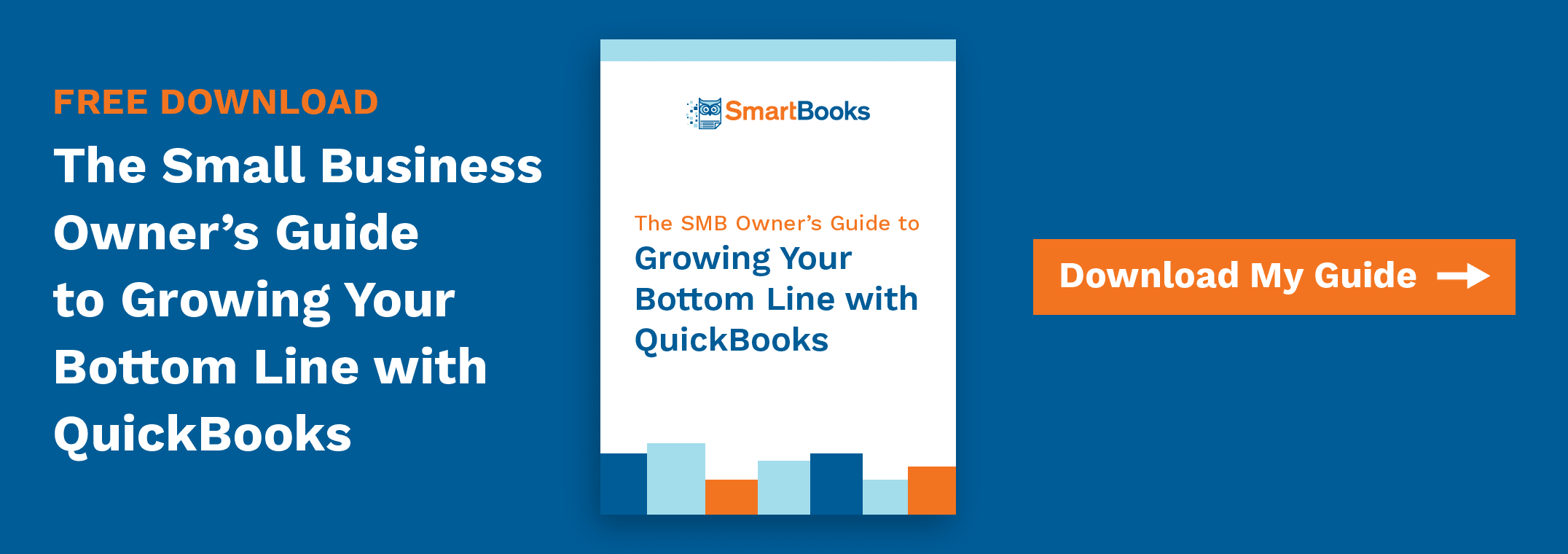How to Calculate Gross Profit Margin: A Small Business Owner’s Guide

The Gross Profit Margin calculation describes how profitable a company’s goods and/or services are. It’s an important metric, and it’s one of the easiest KPIs to calculate.
There are two elements to Gross Profit Margin:
- Revenue
- Cost of Goods Sold (COGS)
Gross Profit Margin Factors
Let’s look at revenue first. This is typically posted at the top of your income statement, detailing the amount of all product/service sales before any expenses are deducted. You’ll see this displayed in QuickBooks as “Income,” generally used as a blanket term for all revenue.
The second element is your Cost of Goods Sold (COGS): All of the direct costs of making and providing your goods/services.
The simplest income statements will have a chart of accounts that includes direct labor costs in COGS, although more sophisticated income statements will separate labor costs from materials costs and provide more detailed rundowns. To better understand Contribution Margin vs. Gross Profit, check out our earlier post.
Calculate Gross Profit Margin
With these two inputs, we can begin our calculations. Gross Profit is simply revenue minus COGS. In other words, it’s a measure of the revenue that is remaining to pay all other expenses not related to producing your good or service (sales, marketing, admin, general.) Anything that is left over after paying all expenses is your Net Profit.
Gross Profit is typically expressed as a percentage of revenue. For example, selling a computer chip might produce $100 in revenue. If the materials and labor costs of your COGS for each chip is $70, you’ll receive $30 in Gross Profit per chip, giving you a 30% Gross Profit Margin. This $30 Gross Profit is what’s left over to cover other business expenses not directly related to COGS.
Margin vs. Markup
Many businesses mark up the cost of products they sell, or have price lists that apply a markup percentage to products based on volume sold. This means pricing is measured in terms of how much more the price is than the cost of the item to you. For example, if you stock computer chips that cost $70 and apply a 30% markup, you’ll price it at $91.
If we were to translate this 30% markup into Gross Margin, we’d need to apply a Gross Margin calculation:
Revenue – COGS = Gross Profit
Gross Profit / Revenue = Gross Margin Percent
For example, if you make $91 in revenue for each computer chip sale, you’d subtract $70 in COGS, giving you $21 Gross Profit. You’d then divide that profit by the initial revenue ($21 / $91), which gives you your Gross Profit Margin: 23.1%.
By its nature, Gross Margin is always lower than Markup. Here’s a table showing how different levels of Markup translate into Gross Margin:
| Markup: | Gross Margin: | Markup: | Gross Margin: | |
| 10% | 9.1% | 60% | 37.5% | |
| 20% | 16.7% | 70% | 41.2% | |
| 30% | 23.1% | 80% | 44.4% | |
| 40% | 28.6% | 90% | 47.4% | |
| 50% | 33.3% | 100% | 50.0% |
Use Gross Profit Margin to Determine Pricing
Many businesses find it easier to manage pricing operations using Markups. By determining your target goal for Gross Margin, you can see how much Markup you’ll need to apply to elicit a certain amount of revenue; from there, it’s easy to scale your pricing model up or down to find that profitability sweet spot.
Get more tips on how to grow your bottom line with our free guide below.