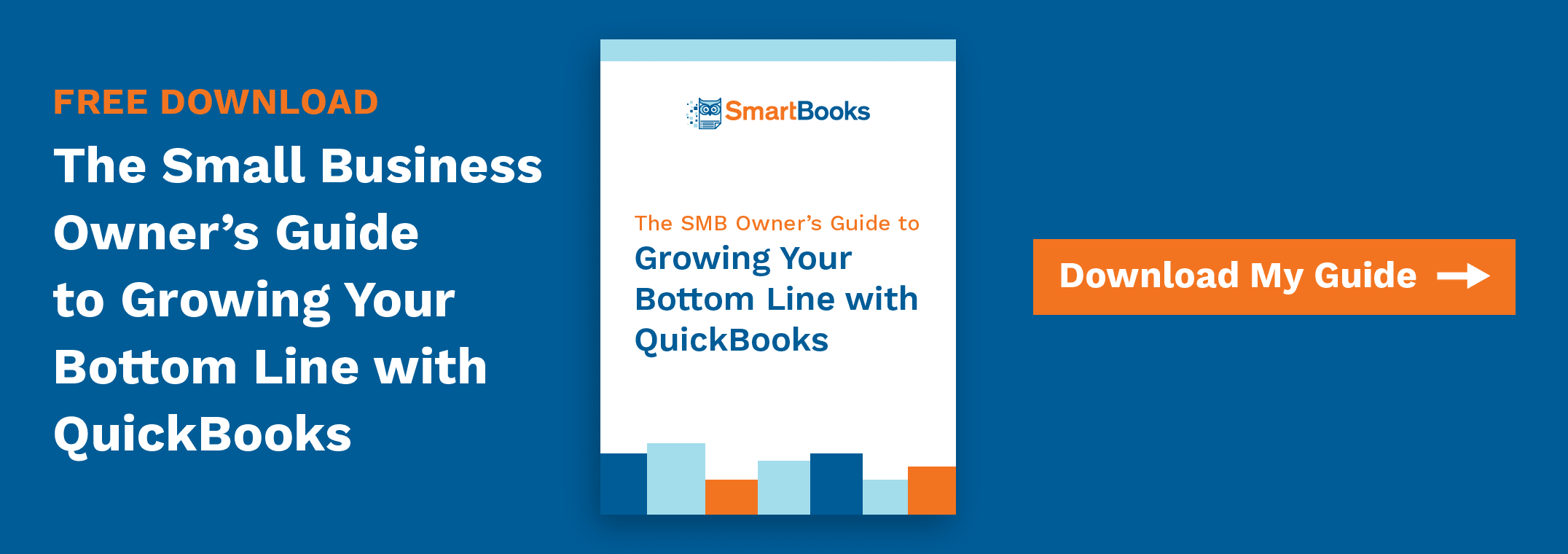Criteria for Selecting The Best Expense Management Software

Keeping track of expenses can be a full time job. With sales representations, technicians and executives all submitting receipts from around your sales region, keeping everything in order gets overwhelming.
The best solution to this problem is to find expense management software that your employees can access while your accounting staff oversees it. There are a variety of options on the market, and finding the right one isn’t easy.
Here are some of the criteria you can keep in mind while selecting the best business expense tracker for your small business.
Why Does Your Company Need An Expense Tracker?
Before you dive into weighing different expense trackers against one another, take a moment to think about why your company needs one. What are the problems with your current expense reporting and what can expense software do to help?
Here are some common problems with pen and paper reporting:
- Current system is increasing the difficulty of tracking expenses.
- Lack of expense reporting accuracy allowing for expense fraud.
- Incorrect reporting hindering building effective expense reports.
- System in place is time consuming to the point where employees neglect it.
By thinking about which of these problems are creating the biggest issues at your company you can narrow your search to find the best software for your organization.
Let’s take a look at some specific criteria broken down by the components of expense trackers.
Operating Platform
What do you expect from how will you will access the software? Is it more important that employees have mobile access, so they can enter reports from the field, or would you rather have offline support, so they can catch up on a plane?
Compatibility is another important thing to consider. Do you need it to work with iOS or Android? Is there a specific credit card company it should accept? Not considering these factors could create problems down the line.
Reporting
Think about how you want the expense software to accept reports. Do your employees generate a lot of receipts the tracker should be able read? If you have a lot of employees taking flights, can it log miles and understand itineraries? Some expense programs can accept GPS data, which would help you track where reports are being generated. This could help reduce a risk of fraud.
Who can make reports? A lot of times executives have assistants track their expenses. Do you want dual login for the same user? You may prefer that expenses only be confirmed by a bookkeeping staff member; does the software support user permissions?
Implementation
When do you need the software by and how much can you afford to spend? You may need an on-staff technologist to implement and monitor the new software, or you can access a subscription service that will monitor the software for you.
Will the new software require extensive training, and will that adjustment period be worth it? The answer could be yes or no, but both sides are worth considering when you are defining the criteria for the best software for your company.
Learn more about using software to grow your business with our free QuickBooks guide.