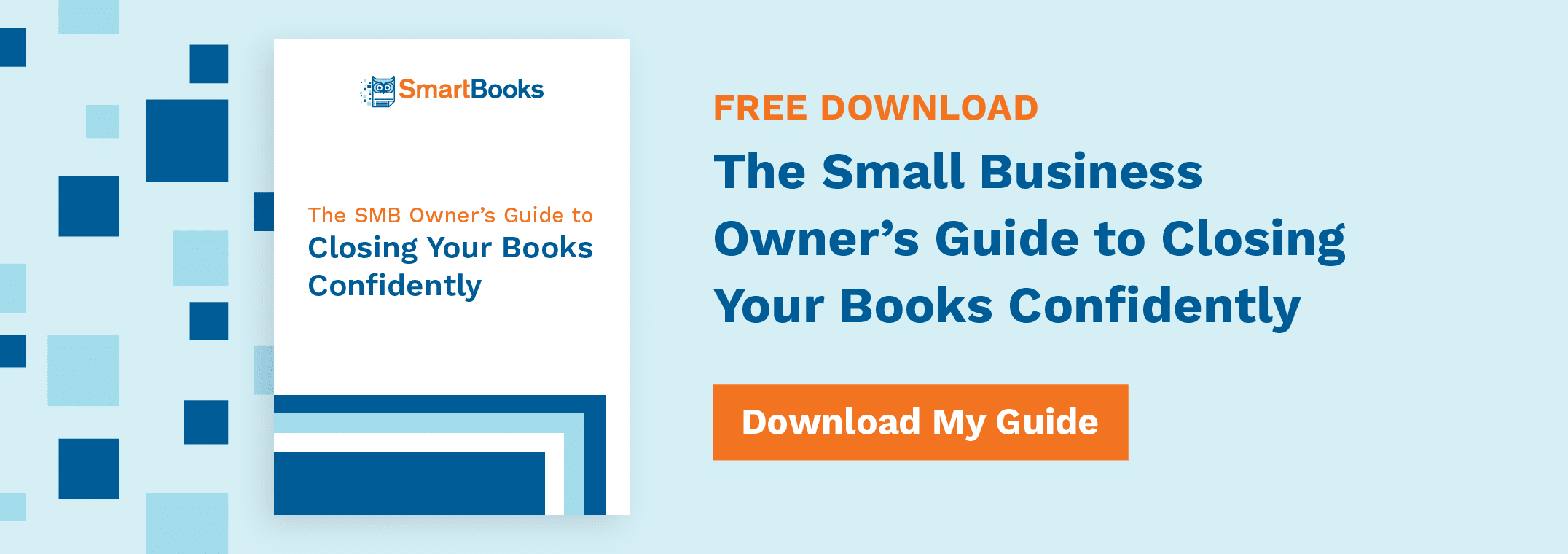8 Bookkeeping Best Practices for Small Businesses

Accounting and bookkeeping for small businesses has moved well beyond the day of the physical ledger. It’s become electronic, cloud-based, and accessible from any Internet-enabled device. However, small business owners can struggle to implement this technology in a seamless way.
The following accounting and bookkeeping best practices can help your business establish better back-office processes and procedures:
1. Your Vendors
Encourage your vendors to provide purchasing documents in an electronic format. These can be easily saved and integrated with your accounting software, whereas hardcopy documents must be hand-keyed into the system. Digital documents save a significant amount of time and labor, and there’s less room for error.
2. Don’t Automate Bad Processes
Your business is only as efficient as your processes. Moreover, automation isn’t a cure-all for bad processes. Audit your processes before transitioning to cloud-based accounting software to ensure that they are actually efficient. If you find they’re not, make the necessary changes prior to the switch.
3. Segregate Duties
No one person should be in a position to pose a significant risk to your business. You can mitigate this by segregating job duties. For instance, the person approving a purchase invoice shouldn’t be responsible for entering that invoice, and they certainly shouldn’t be the person authorizing payment. Cloud-based accounting software should offer the ability to set user-specific rights and job duty segregation across multiple staff members.
4. Review, Review, Review
While it might seem like it creates additional work, all invoices go through accounting prior to being sent out for approval. If you don’t have an accounting department, outsource your accounting to a firm that will segregate duties and implement controls or have an individual responsible for this duty. In addition, each invoice should be reviewed for accuracy prior to approval, particularly if you’re working off a copy and not the original invoice. Set company-wide review and approval processes so that everyone follows the same guidelines. particularly if you’re working off a copy and not the original invoice. Set companywide review and approval processes so that everyone follows the same guidelines.
5. Consider a Phased Approach
Doing too much at one time can be detrimental, and moving to a completely paperless environment can be a shock. Consider taking a phased approach here. Streamline certain processes first, and then move on from there. Eventually, the entire company will be onboard with the new system, but you’ve given everyone time to adjust to the environment can be a shock. Consider taking a phased approach here. Streamline certain processes first, and then move on from there. Eventually, the entire company will be onboard with the new system, but you’ve given everyone time to adjust to the change.
6. General Ledger
While your general ledger should always be current, it’s equally important that the cloud-based accounting software you choose offers the interface your staff is used to using. From QuickBooks to Xero, a familiar interface and functionality goes a long way toward smoothing over any potential problems from the transition to modern technology (and ensures that there’s a smaller learning curve for your employees, as well). Usually one of the benefits of using a quality outsourced accounting solution is that the team of accountants at that firm are trained across multiple accounting software packages. This guarantees you get the best software for your business and that the people using it know the software and will be the most efficient as a result.
7. Web Connected
Web-based technology provides the means to both safeguard your financial information from disaster and unwanted prying eyes, as well as make it available to authorized users from any web-connected device. While there’s significant disparity between the various platforms and service providers available, cloud-based accounting is the best option for small and medium businesses hoping to streamline, create greater efficiency, and build a better business.
8. Professional Assistance
Sure, most accounting software platforms come with some form of support, but it’s generally technical support for troubleshooting software-specific programs. You need help of another kind – a solution backed by not only technical experts, but by real world accounting and bookkeeping professionals to help ensure that your books are in order at all times, audit-ready and accurate. While each business will have to find their own way forward in this tech-heavy world, adhering to the best practices highlighted here will help ensure efficiency and a smooth transition for your organization.
Learn how to close your books confidently by downloading our free guide.