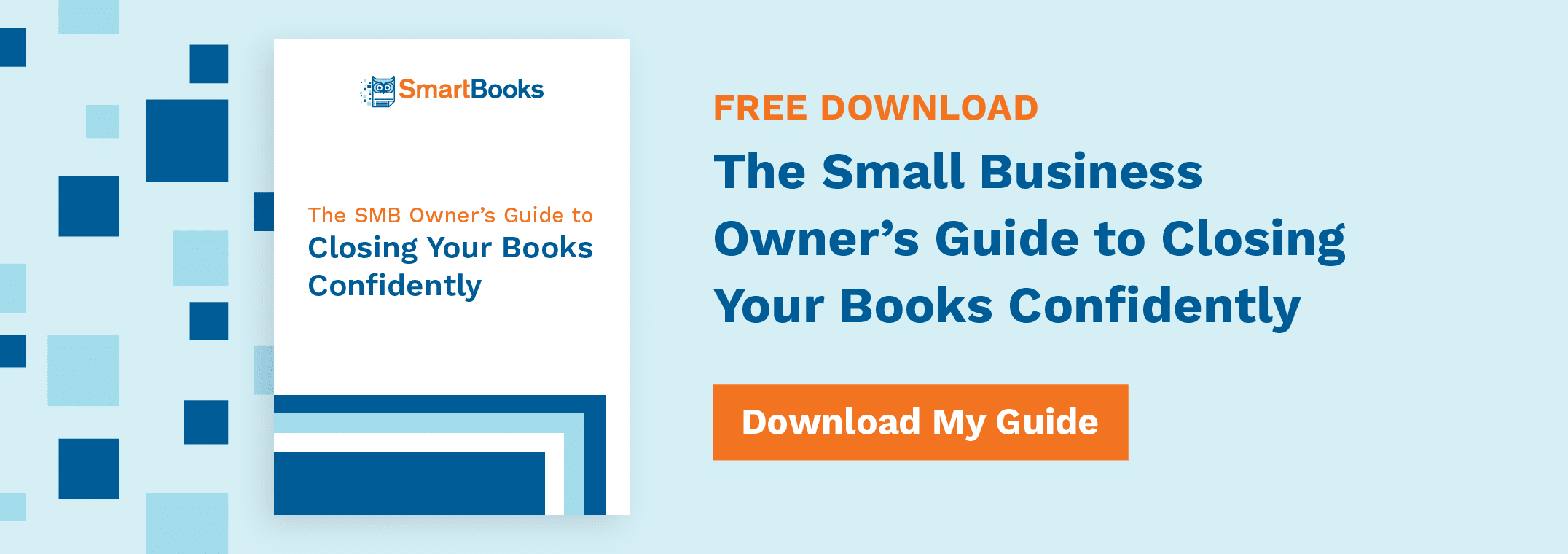Closing the books is a systematic way of completing the accounting for a period of time. After the books are closed, financial statements and other reports can be distributed and used. Typically a company’s books are closed on a monthly basis though there may be additional activities conducted on a quarterly or annual frequency.
Consistently closing the books each month allows you to:
- Be confident that your accounting is kept in order
- Produce accurate financial statements and other reports
- Access timely information you can use to make business decisions
While the accounting process can differ slightly from one business or non-profit organization to the next, the monthly closing process should be relatively consistent. Use the 10 steps outlined below to help ensure consistent and accurate reporting, enabling you to financially manage your business.
1. Review Accounts Receivable
First, verify that all customers receiving goods and services in the month have been invoiced. Next, if your accounting system has an Accounts Receivable subledger, confirm that the subledger balance matches the balance reported in the general ledger Balance Sheet and resolve any variances. Then review your Accounts Receivable Aging Report. Dig into any significantly delinquent customer balances and either step up collections efforts or write off as bad debt any amounts that have been unable to be collected. If using a rigorous accrual standard of accounting, review the accrual for bad debt.
TIP: Date invoices in the month goods and services were delivered so that revenue defaults to being recognized in the proper month and your financial statements are more accurate.
2. Review Accounts Payable
First, verify that you have received and posted vendor bills for all goods and services in the month you have been invoiced. Next, if your accounting system has an Accounts Payable subledger, confirm that the subledger balance matches the balance reported in the general ledger Balance Sheet and resolve any variances. Then review your Accounts Payable Aging Report. Dig into any significantly delinquent balances owed to vendors to confirm the obligations are accurate and develop a payment plan if you can’t pay all amounts when due. Finally, if using the accrual standard of accounting, be sure to read section 6 below to accrue unbilled expenses or recognize prepaid expenses.
TIP: Use an automated system like Bill.com to migrate to electronic processing of documents and payments and get out of having to print and sign paper checks.
3. Reconcile Bank Accounts
You’ll need to compare the balance on your bank statement to the balance in your accounting system. All modern accounting software have an interface to assist with this task. Usually it is a matter of checking off the boxes online with the matching transaction on the bank statement. Post any new transactions from the bank statement to your accounting software. If there are a lot of new transactions to post, check if your software has an online banking connection to download transactions into your accounting system. Follow up on any transactions in your accounting system which did not appear on your bank statement.
TIP: Do a preliminary reconciliation on a weekly basis to keep up with any issues over the course of the month instead of putting it all off until the end of the month.
4. Reconcile Credit Card Accounts
You will also need to compare the balance on your credit card statement to the balance in your accounting system. First you’ll probably need to download and post transactions to your accounting software unless you are using an integrated expense report system which posts transactions to your accounting system. As with bank reconciliations usually it then is a matter of checking off the boxes online with the matching transaction on the credit card account statement. Post any new transactions from the credit card statement to your accounting software. Follow up on any transactions in your accounting system which did not appear on your credit card statement.
TIP: Schedule your monthly credit card statement cycle so that the cycle ends of the last day of the month. This helps ensure all expenses are booked in the month they are incurred and you don’t have to worry about posting transactions that occur after the end of the statement date.
5. Flag Any Fixed Asset Purchases
The next step is to flag any large purchases for proper accounting. Fixed assets are any ‘permanent’ object of large value that a business uses internally such as office equipment or vehicles. Unless you are going to set up and post depreciation yourself, simply code the purchases to a Fixed Asset account and let your tax preparer set up depreciation schedules for your tax return at the end of the year.
TIP: Specialized asset tracking software is available to help businesses track assets such as equipment and supplies if you have too many to track in a spreadsheet.
6. Post Accrual Adjustments
If you are running your business on the accrual basis of accounting, you will typically need to post journal entries to the following accounts:
- Revenue / Deferred Revenue / Unbilled Revenue
- Inventory Asset / Cost of Goods Sold
- Expense / Accrued Expense / Prepaid Expense
TIP: Financial statements prepared using the Accrual Basis typically are more useful to use to manage your business and your tax returns can still be filed using the Cash Basis.
7. Review Financial Statements
Review your Income Statement and Balance Sheet, looking for deviations from normal amounts in prior months, any unusual balances, missing items, or mistakes. If using the Accrual Basis, review supporting schedules for your accrual adjustments. Make any corrections or necessary adjustments.
TIP: While most business owners focus on the Income Statement, errors accumulate over time on the Balance Sheet and it is equally important to keep the Balance Sheet accurate.
8. Review and Update the Budget
Review your actual results against your budget. Drill into any areas where actual results were significantly different from your budget and determine what caused the variance. Sometimes this analysis will uncover mistakes with the financial statements or budget which you otherwise might not notice. Your business is never static, and your budget shouldn’t be either. Revisit your budget monthly and update the information based on the prior month’s business performance and your best estimate of future income and expense.
TIP: What starts as a fixed annual budget set at the beginning of the year, divided into twelve monthly columns, really ends up being used as a forecast. Revise your figures as you go through the year to maintain a forecast, plugging in actual monthly results and updating future monthly forecast amounts.
9. Lock the Books as of the Closing Date
Modern accounting software has a feature to lock the books through a certain date in order to prevent changes from being made to prior books which have been closed. After you close the books on a month, set the closing date lock to be the last day of the month. System administrators can override or unlock this feature if a change really does need to be made to an accounting period.
TIP: The discipline from following a good monthly close process should prevent the need to edit transactions in prior months. If you find yourself wanting to edit prior period transactions, ask yourself what is not working with your close process and correct your process.
10. Back Everything Up
Back up your business’s accounting software and other data regularly. These days many accounting systems such as QuickBooks Online Edition, Xero and Intacct reside in the cloud and are backed up by the hosting provider. It is possible to also take periodic downloads of the data. If you use a desktop accounting application such as QuickBooks Pro that reside on your local IT network, then you’ll need to manage a backup system. Also be sure to back up records such as bank statements, vendor invoices, payroll reports, accrual accounting schedules, and other files used to provide data for posting to your accounting system.
TIP: Cloud storage services such as Google Drive and Dropbox are increasingly used to store accounting records. Businesses should use an integrated backup service such as Backupify to prevent inadvertent data loss and protect against ransomware and other malicious threats.
Get more bookkeeping tips by downloading our complimentary guide.