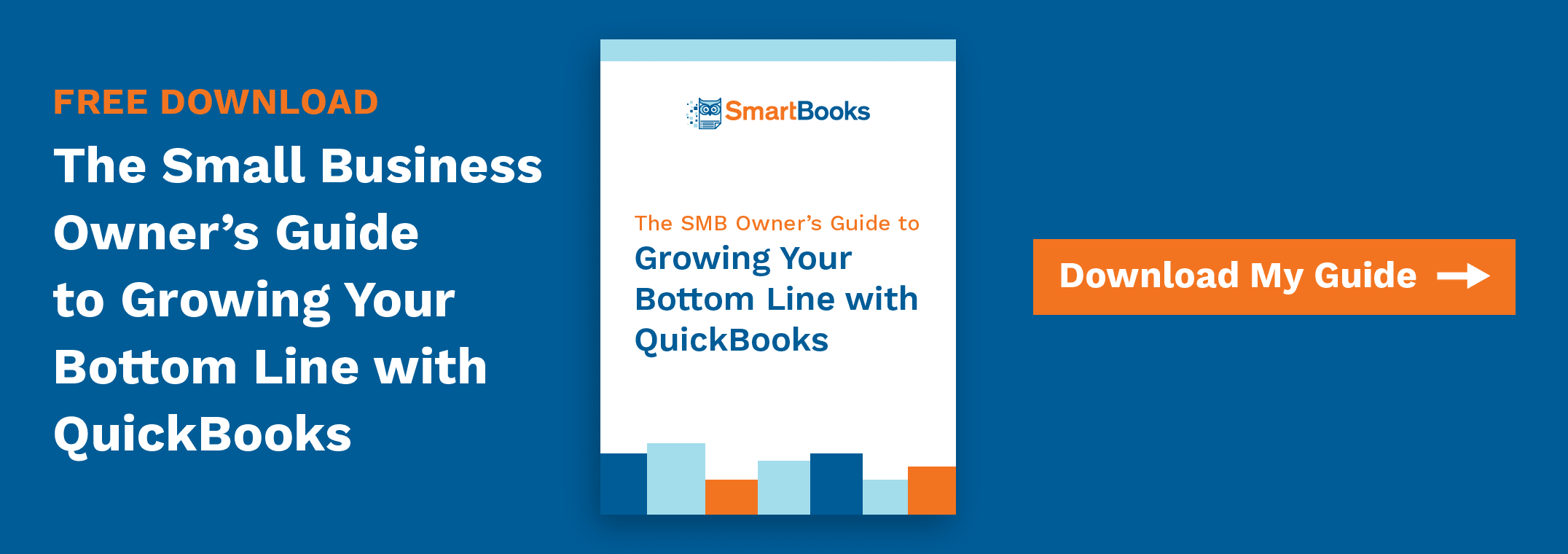QuickBooks 101: Resources To Help You Become An Expert In QuickBooks Online
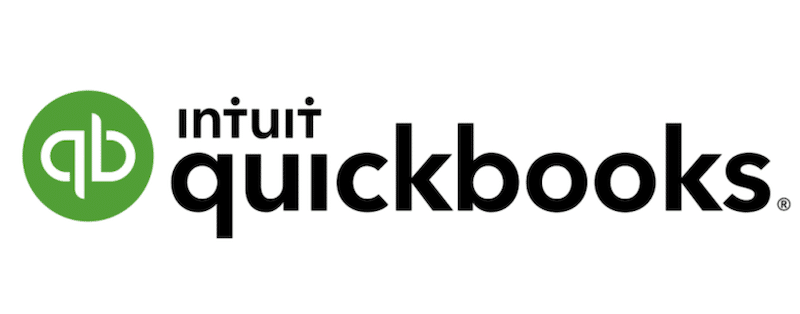
From time-saving bookkeeping tools and cloud-based data management to customization features, payment options and streamlined financial statements, there’s no shortage of reasons why droves of small and mid-sized businesses turn to QuickBooks Online for accounting support. It’s the leading software of its kind on the market today and has been serving business clients for decades.
But even businesses that understand the power of leveraging QuickBooks Online to satisfy their accounting and bookkeeping functions can face a learning curve with regard to proficiency in using the technology. It may be easy to get up and running on the platform, but acquiring the know-how to make it work efficiently for your business requires a more concerted effort. To help businesses seeking a jumpstart to their acquisition of QuickBooks 101 knowledge, we’re providing valuable resources for getting up to speed and becoming an expert on the software.
Starting at the QuickBooks Source
One of the best ways to get well acquainted with using QuickBooks Online for your business is to take advantage of the accounting management software’s own learning tools and resources. The QuickBooks official website offers a trove of tutorials for immediate access and use, touching on a wide span of features and user questions. Some sample topics include those explaining how to:
- Connect your bank account and credit cards
- Record spending with transactions, bills and payments
- Record bank deposits
- Enter expenses without a connected bank
- Connect Salesforce
- Connect your Amazon Business account
- Manage your vendors list
- Set up and track your inventory
- Use workflows
- Create invoices for billable time or expenses
- Understand when to use invoices versus sales receipts
There’s also a place to connect with the larger QuickBooks community in order to ask specific questions, access expert tips and tricks, and get additional insights. If you’re interested in attending a live webinar or demo, you can check out their calendar for scheduled events and register for applicable topics.
For more extensive training, users have the option of enrolling in QuickBooks live classes, certification or self-paced training. And don’t forget the official QuickBooks Resource Center, which offers articles, news and inspiration addressing a range of subject areas like bookkeeping, cash flow, invoicing, taxes, payroll, expenses and tools. Exploring the QuickBooks website enables you to get a better idea of how to hone your knowledge and expertise on wielding this software for your business.
Other Outlets for QuickBooks 101 Learning
If you’re looking for even more ways to get a QuickBooks education or you’re interested in finding free or low-cost learning options outside the realm of the platform’s own resources, there are quite a few pathways to consider. Here are just a few:
- Fit Small Business offers 46 QuickBooks tutorials spanning eight in-depth lessons complete with text, examples and comprehensive video demonstrations. The course starts with setting up QuickBooks Online for your business, and covers areas like how to record your income and expenses, how to manage bank and credit card transactions, how to manage payroll and how to run financial statements.
- Udemy is a large-scale learning platform that provides access to a curated collection of business and technical courses. There’s a host of QuickBooks offerings for users to access at varying costs and in a range of specific areas. You can sort courses by level and check out user reviews before registering.
- The Dummies brand has evolved from a line of instructional books to an entire platform on making complex concepts easy to understand. You can even access information and articles online for free. A search for “QuickBooks” on the site yields hundreds of returns that include books, articles, cheat sheets and step-by-step instructions.
- LinkedIn Learning is a paid platform providing access to thousands of courses and learning paths from industry experts, with more added each week. There are hundreds of results for QuickBooks offerings, and you can browse the selection of titles for your specific needs and interests.
Insider Intel for Navigating QuickBooks
As a qualified expert in helping small businesses become financially fit, SmartBooks has designed its own resources to support small and mid-size businesses in becoming more proficient users of QuickBooks for their financial needs. Following are some of the valuable offerings we’ve developed to make your learning process easier and more efficient.
SMB Owner’s Guide to Growing Your Bottom Line with QuickBooks
Unless you’ve had training in QuickBooks or were already an experienced user, getting it to work well for you and your business is a lot more complicated than just signing up, entering your business info and starting to process invoices and expenses. This guide aggregates our collective experience from helping hundreds of small and medium-sized businesses effectively run their business AND grow their bottom line with QuickBooks. Download it for free to learn time-saving shortcuts as well as best practices so you can ensure you’re making the most of QuickBooks.
QuickBooks Power Features for SMB Users
Even QuickBooks’ ardent fans may not realize the full range of rich features this platform provides, ones that often go unused by those unaware of its true potential. Like with any powerful tool, fully leveraging QuickBooks takes some time and expert knowledge. From personalization and automation to integration with other accounting applications, QuickBooks users can follow our tips to increase the power of their performance and get more value out of their accounting software. Read this expert article for a quick rundown of some of our favorite QuickBooks power features.
Tips for Securing Your QuickBooks Data
Software that handles sensitive client information is a common target for hackers and malware, which is why all users of QuickBooks need to be proactive about their data security and understand the best practices for keeping their data safe. Whether using QuickBooks Desktop or QuickBooks Online, employees need to be educated on the proper way to create secure passwords, handle sensitive data and adopt best practices for logging in from outside of the office. Check out our informative article on what you need to know about securing QuickBooks data.
Moving Beyond QuickBooks 101 to Advanced Financial Reporting
It’s important to acknowledge that even though QuickBooks is the dominant bookkeeping software for small and mid-size businesses in the U.S., it does not provide much useful financial reporting beyond basic financial statements, which makes it difficult for businesses to access good accounting and performance metrics. For these kinds of insights using the raw data in QuickBooks, you need someone who knows debits and credits accounting and has a financial mind.
Recognizing this crucial gap, our team devised and built the Genie cloud accounting software application to integrate with QuickBooks and provide more insight into the true financial performance, in addition to a host of other features.
And for businesses struggling with anything from basic bookkeeping functions to more advanced accounting and financial reporting needs, our outsourced solutions are ready to serve as an extension of your team. Done right, outsourcing these responsibilities allows businesses to access a higher level of skill and a more comprehensive array of services and functions, all at a fractional cost of hiring a full-time employee.